[wc_row][wc_column size=”one-third” position=”first”]
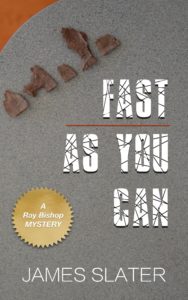
[/wc_column][wc_column size=”two-third” position=”last”]
[wc_box color=”primary” text_align=”left”]
I offer three file types, one of which should be best suited for your chosen reader.
[/wc_box]
[wc_accordion collapse=”0″ leaveopen=”0″ layout=”box”]
[wc_accordion_section title=”ePUB“]
 ePUB can be read on devices like smartphones, tablets, computers, or e-readers. It is a free and open standard published by the International Digital Publishing Forum (IDPF). So pretty much everything with a couple of major exceptions.
ePUB can be read on devices like smartphones, tablets, computers, or e-readers. It is a free and open standard published by the International Digital Publishing Forum (IDPF). So pretty much everything with a couple of major exceptions.
[/wc_accordion_section]
[wc_accordion_section title=”AZW/Mobi“]
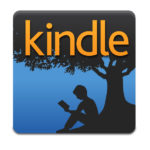 AZW/Mobi is the major exception. Amazon has its own “Amazon Word” format, or so they say. If you have a Kindle, this is the file for you. It’s a bit tricky loading this on to your Kindle, but here’s a quick tutorial, courtesy of Amazon, that should help you out.
AZW/Mobi is the major exception. Amazon has its own “Amazon Word” format, or so they say. If you have a Kindle, this is the file for you. It’s a bit tricky loading this on to your Kindle, but here’s a quick tutorial, courtesy of Amazon, that should help you out.
[/wc_accordion_section]
[wc_accordion_section title=”PDF“]
 PDF If you don’t have an eReader, but you do have a computer, this may be your best option. PDF or Portable Document Format by Adobe has become pretty universal. You might try Adobe Digital Editions if you haven’t yet, as it does a nice job with the ePUB. Not up for it? PDF should work just fine.
PDF If you don’t have an eReader, but you do have a computer, this may be your best option. PDF or Portable Document Format by Adobe has become pretty universal. You might try Adobe Digital Editions if you haven’t yet, as it does a nice job with the ePUB. Not up for it? PDF should work just fine.
[/wc_accordion_section]
[/wc_accordion]
[/wc_column][/wc_row]